
New November 21, 2024
New dynamic user access controls to enhance your data security
Our new Pattern Permissions feature enables administrators to control their teams’ document visibility and access by Pattern, enhancing security and data segregation by ensuring users can only access data relevant to their assigned use cases.
Institute granular access controls for each team aligned with your workflows, such as:
- Capital Notices team: Users responsible for tracking capital call deadlines, monitoring capital inflows and outflows, or kicking-off payment workflows can be assigned access to only Capital Notice Patterns.
- Capital Account Statements team: Users preparing investor reports and performance summaries can be assigned access to only Capital Account Statement Patterns.
- Investor Relations team: Users who need a comprehensive view of both Capital Calls and Distributions and Capital Account Statements can be assigned access to both Patterns, giving them full access for reporting and providing client updates.
Workflow-level permissions can also be layered with our user role for Reviewers and Read-only user role for additional access control; for example, a junior compliance analyst tasked with reviewing Capital Account Statements for one LP can be granted access only to their assigned documents for review, not broader fund-level data. Working in tandem, these customizable, dynamic access controls ensure your teams see only the data relevant to their workflows, reducing data exposure risks and supporting enterprise security requirements.
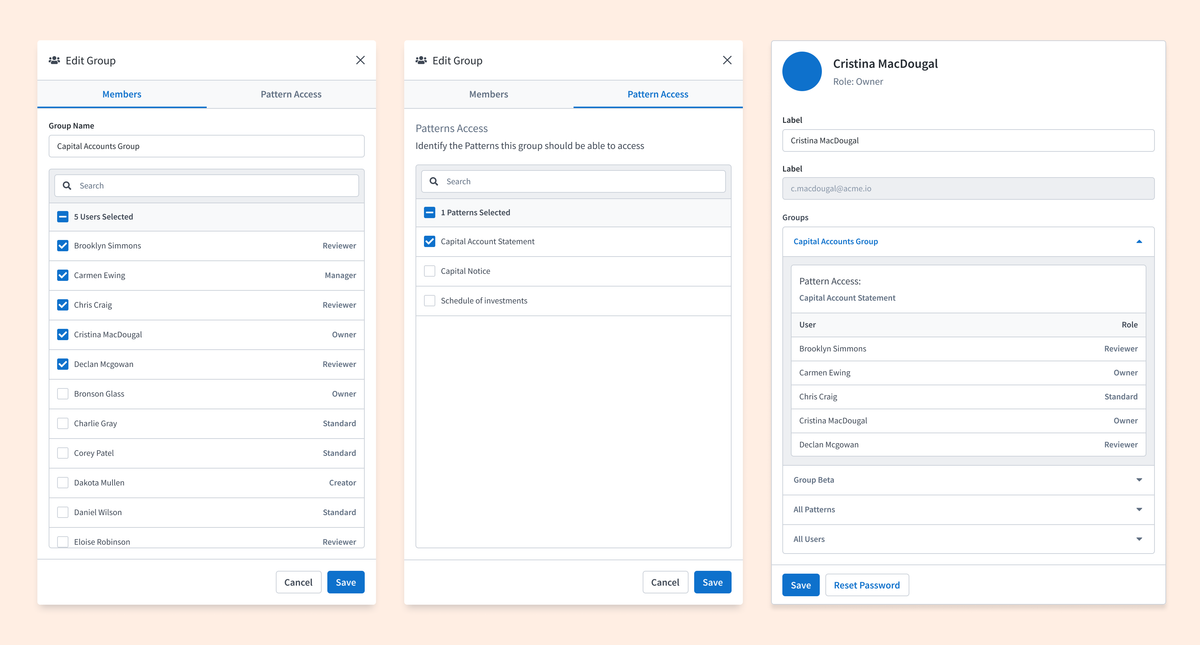
More info can be found in our client documentation. Reach out to your Alkymi contact for more information on setting access controls for your users.